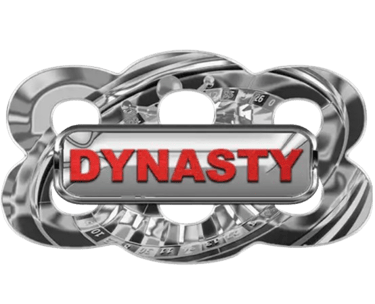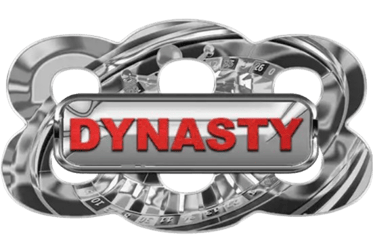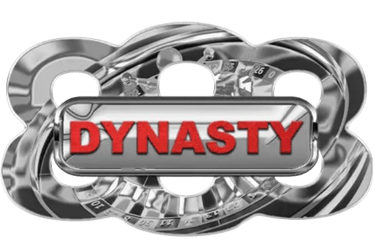How To Reset Password
How to Reset Your DYNASTY888 Password: A Simple Guide
Need to Reset Your Password?
If you’ve forgotten your DYNASTY888 password or simply want to change it for security reasons, resetting it is quick and easy. This guide will walk you through the steps to ensure you can regain access to your account safely.
Step 1: Visit the DYNASTY888 Website
Start by opening your web browser and going to the DYNASTY888 website. You can do this from any device, whether it’s a desktop, tablet, or smartphone. The site is fully optimized for all devices, ensuring a smooth experience.
Step 2: Go to the Login Page
Once on the homepage, locate the “Login” button, typically found at the top right corner of the screen. Click on it to be directed to the login page.
Step 3: Click on “Forgot Password?”
On the login page, you’ll see a link below the password field that says “Forgot Password?”. Click this link to start the password reset process.
Step 4: Enter Your Registered Email Address
You’ll be prompted to enter the email address associated with your DYNASTY888 account. Make sure you enter the correct email address, as the password reset instructions will be sent there.
Step 5: Check Your Email for the Reset Link
After submitting your email address, check your inbox for an email from DYNASTY888. This email will contain a link to reset your password. If you don’t see it in your inbox, be sure to check your spam or junk folder.
Step 6: Click on the Reset Link
Open the email from DYNASTY888 and click on the password reset link. This will take you to a secure page where you can create a new password.
Step 7: Create a New Password
On the password reset page, you’ll be asked to enter a new password. Choose a strong and unique password that you haven’t used before. It’s recommended to include a mix of uppercase and lowercase letters, numbers, and special characters. Confirm the new password by entering it again, and then click “Submit.”
Step 8: Log In with Your New Password
Once your password has been successfully reset, you’ll receive a confirmation message. You can now return to the DYNASTY888 login page and log in using your email and new password.
Tips for a Strong Password
Use a Mix of Characters: Include letters, numbers, and special symbols for added security.
Avoid Common Phrases: Don’t use easily guessable words or simple sequences like “123456” or “password.”
Keep It Unique: Ensure your password is unique and not used for other accounts.
Troubleshooting: Didn’t Receive the Reset Email?
If you haven’t received the password reset email:
Check Your Spam Folder: The email may have been filtered as spam.
Ensure Correct Email Entry: Double-check that you entered the correct email address associated with your DYNASTY888 account.
Contact Customer Support: If you’re still having trouble, DYNASTY888 customer support is available 24/7 to assist you. Reach out via live chat, email, or phone for help.
Keeping Your Account Secure
To maintain the security of your DYNASTY888 account:
Update Your Password Regularly: Periodically change your password to enhance security.
Enable Two-Factor Authentication (2FA): If available, activate 2FA for an added layer of security on your account.
Keep Your Password Private: Never share your password with anyone and avoid writing it down where others can access it.
Final Thoughts
Resetting your DYNASTY888 password is a straightforward process, designed to get you back into your account quickly and securely. By following these steps, you can easily create a new password and continue enjoying all the games and features DYNASTY888 has to offer. If you have any questions or need additional help, our customer support team is always available to assist you.